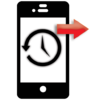recovers iPhone bookmarks, Calendar, Contacts, Notes, Recordings, SMS & MMS, Photos and Videos from iTunes backup
recovers iPhone bookmarks, Calendar, Contacts, Notes, Recordings, SMS & MMS, Photos and Videos from iTunes backup
Vote: (2 votes)
Program license: Demo
Developer: Hiratte Software Solution
Version: 1.2.0
Works under: Windows
Vote:
Program license
(2 votes)
Demo
Developer
Version
Hiratte Software Solution
1.2.0
Works under:
Windows
Pros
- Recovers a wide variety of data from iTunes backups
- User-friendly interface suitable for all skill levels
- Exports data into multiple formats for easy import
- Provides complete device backup information
- Speedy performance without ads or spyware
Cons
- Dependent on the existence of prior iTunes backups
- Does not support direct recovery from iOS devices
Comprehensive Data Recovery for iOS Devices
Backup Extractor for iPhone/iPad/iPod Touch is positioned as a robust solution for iOS users looking to recover a wide variety of data types from iTunes backups. This software can be an invaluable tool for those who have suffered data loss or corruption on their iOS devices, and it offers a level of data retrieval that goes beyond the conventional functionalities provided by iTunes itself.
User-Friendly Interface and Operation
The application boasts a user-friendly interface that facilitates easy navigation and operation, negating the need for extensive technical knowledge. This accessibility ensures that any user, regardless of their technical prowess, can recover their lost information from iPhone, iPad, or iPod Touch backups effortlessly.
Extraction and Conversion Capabilities
The software is capable of extracting a comprehensive list of data types including Safari's bookmarks, Calendar entries, Call History, Contacts, Notes, Recordings, as well as text and multimedia messages. More importantly, it can handle retrieval of attached media files in messages, which are often of great importance to the user. The extracted data can then be converted into a variety of formats such as CSV, HTML, iCalendar, or VCard. These formats are particularly useful as they allow for seamless importation to applications such as Google Chrome, Firefox, Internet Explorer, Excel, Outlook, or various webmail services.
Deep Data Extraction
Backup Extractor delves deep into the unreadable databases and files that constitute iTunes backups. By loading and parsing these backups, the tool manages to bring otherwise inaccessible information to light in a format that is both readable and importable. This can include detailed device information vital for record-keeping or troubleshooting such as Serial Number, IMEI, ICCID, GUID, UUID, device name, iTunes version, OS version, phone number, and comprehensive backup details.
Performance
The tool is noted for its fast extraction performance, a crucial factor when dealing with potentially large and complex backup files. Speed, coupled with the absence of ads or spyware makes Backup Extractor a reliable and trustworthy choice for personal data extraction.
Concluding Thoughts
Backup Extractor for iPhone/iPad/iPod Touch offers a full-feature solution for users in need of extracting and recovering data from their iTunes backups. With an intuitive interface and diverse data recovery capabilities, it stands out as a practical tool for anyone looking to salvage their digital information.
Pros
- Recovers a wide variety of data from iTunes backups
- User-friendly interface suitable for all skill levels
- Exports data into multiple formats for easy import
- Provides complete device backup information
- Speedy performance without ads or spyware
Cons
- Dependent on the existence of prior iTunes backups
- Does not support direct recovery from iOS devices